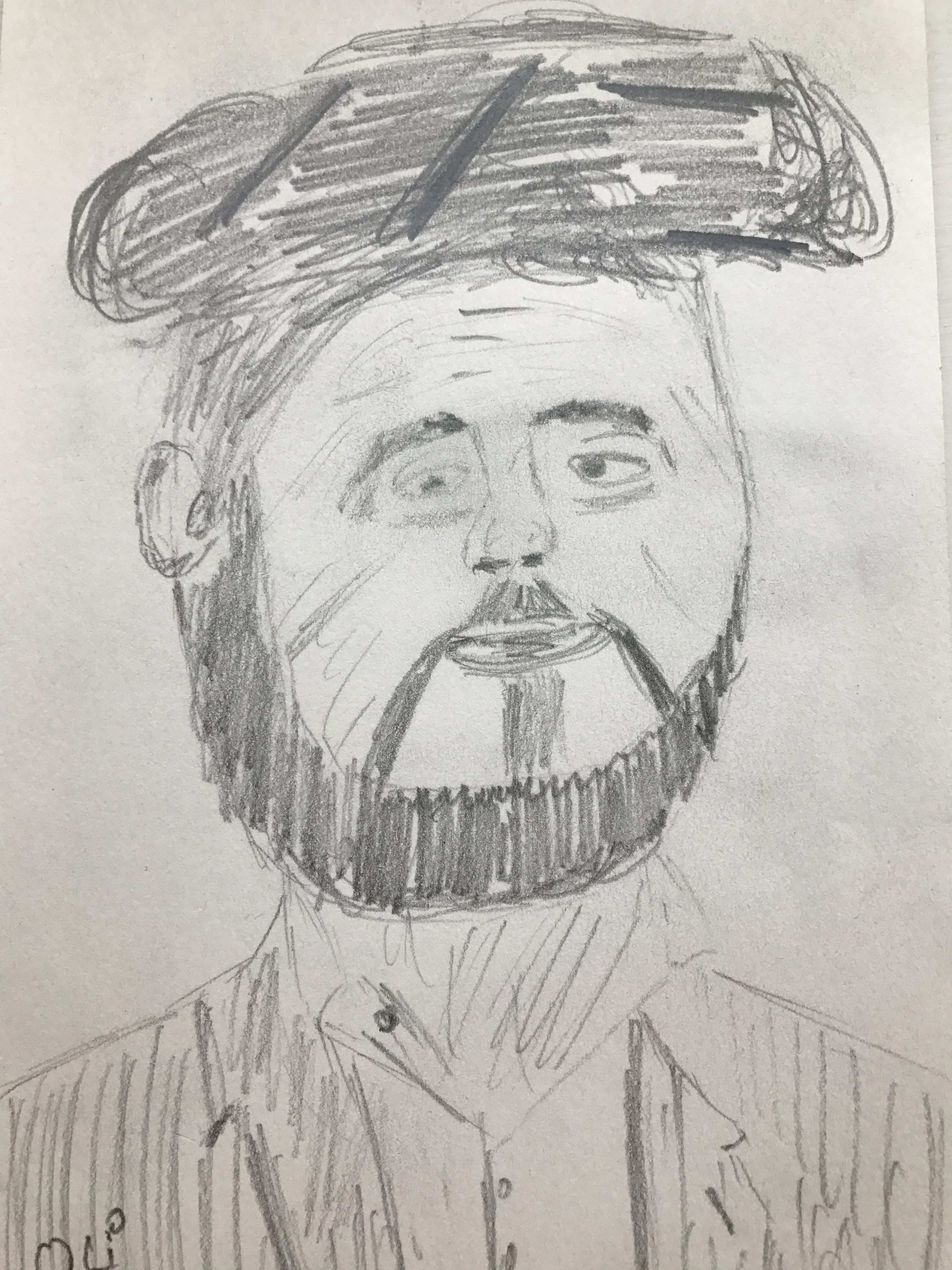In today’s competitive business environment, Agile methodologies like Scrum have become increasingly popular for their ability to deliver value rapidly and adapt to changing requirements. One key performance indicator (KPI) that can help you gauge your Scrum team’s efficiency and effectiveness is cycle time. In this blog post, we will discuss the importance of measuring cycle time for Scrum teams and how you can leverage the power of Jira to track and improve this essential metric.
What is Cycle Time? Cycle time is the duration from the start of work on a user story or task until it is marked as completed. In Scrum, cycle time is often measured in calendar days and helps teams understand how quickly they can deliver new features or fix bugs. By tracking cycle time, Scrum teams can identify bottlenecks, optimize their processes, and ensure they are consistently delivering value to their stakeholders.
Why Measure Cycle Time for Scrum Teams? Measuring cycle time for Scrum teams is crucial for several reasons:
- Evaluate team performance: Cycle time is a reliable indicator of your team’s efficiency and productivity, allowing you to benchmark your team against others and set realistic goals for improvement.
- Identify process bottlenecks: By monitoring cycle time, you can identify areas where work is getting delayed or stuck, helping you address these issues and streamline your processes.
- Improve predictability: Understanding your team’s average cycle time can help you make more accurate estimations and forecasts for future work, improving your team’s predictability and reliability.
- Enhance transparency: By tracking cycle time, you can provide stakeholders with valuable insights into your team’s progress and demonstrate your commitment to continuous improvement.
Using Jira to Measure Cycle Time for Scrum Teams: Jira is a popular project management tool that offers several features to help you track and analyze cycle time for your Scrum team. Here’s how to get started:
- Configure your workflow: Ensure your Jira workflow accurately represents your team’s process, from the initial “To Do” status to the final “Done” status. This will allow you to track the movement of tasks and user stories throughout the development process.
- Use custom fields: Create a custom field to capture the start and end dates of each task or user story. You can use Jira’s built-in date fields or create your own custom date fields to capture this information.
- Monitor the Control Chart: Jira’s Control Chart is a powerful reporting tool that displays your team’s cycle time data. Access the Control Chart through the “Reports” section of your Scrum project, and configure it to display cycle time data for the desired time frame and issue types.
- Analyze the data: Use the Control Chart to identify trends and patterns in your team’s cycle time data. Look for spikes or inconsistencies that may indicate bottlenecks or areas for improvement. Additionally, consider using Jira’s Average Cycle Time gadget on your dashboard for a quick overview of your team’s performance.
- Implement improvements: Based on your analysis, identify areas for improvement and implement changes in your team’s processes. Continuously monitor your cycle time data to ensure that your changes are having the desired impact and adjust as needed.
Conclusion: Measuring cycle time for your Scrum team is crucial for understanding your team’s efficiency, identifying opportunities for improvement, and ensuring that you are delivering value effectively and consistently. By leveraging the powerful features of Jira, you can easily track, analyze, and optimize your team’s cycle time, leading to better performance, predictability,